Intro
Escape Kit sends emails and texts to your customers after their experience with a link to a page that contains photos from their experience and more. At Escape Kit, we refer to this page as the Debrief Page because it does just that...it debriefs the customer with all the information from their experience.
The open and click through rates on these messages are over 70% because customers are expecting this message, they receive it immediately after their experience and they of course want to see their photos. As a result, the Debrief Page is very valuable real estate for a business owner and Escape Kit works hard to help your business make the most of it.
Let's take a look under the hood of the Escape Kit Debrief Page to learn how it can help your business.
The Layout

The Debrief Page is composed of dynamic "widgets" that are displayed in two columns for larger screens and one column for smaller screens (mobile devices).
You have complete control of the order and positioning of each widget and can choose to hide or display each one as necessary.
Settings for each widget can be adjusted to modify its appearance and functionality allowing for unlimited combinations.
Below we'll look at each widget in detail to illustrate the variety of options.
Photo Widget
The photo widget displays the customer's photos and is the main attraction of the Debrief Page. There are three components to the photo widget - photos, the comment, and social sharing buttons.

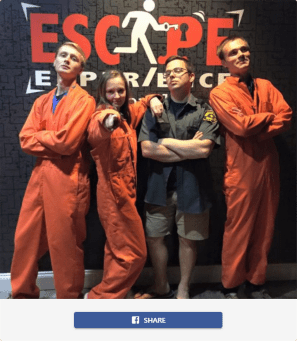
- Photos: Up to five photos can be displayed in the collage. If the group has more than five photos, an icon will be displayed in the bottom right showing how many additional group photos and customers can click to open and view.
- Comment: A comment can be displayed below the customer photos. The comment author can be your business or the group's game master. This is a great opportunity to make a personalized request of your customer whether that be for a review or to share their photos on social media.
- Social Sharing Buttons: Display social sharing buttons at the bottom of the photo widget to prompt your customers to share their photos to social media and boost your word of mouth marketing. You can choose to display both Facebook and Twitter, just one of the two or none at all. Add your Twitter handle to prompt customers to follow your account after sharing their photo.
Review Widget
The review widget gives your business an opportunity to make a highly personalized review request. It has three components - message author, the message and review button(s).

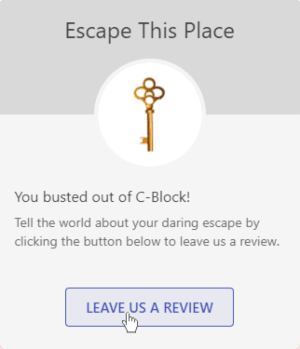
- Message Author: The message author can be your business or the group's "game master" (actual title can be set to whatever you use in your business).
- Message: The message has a header and a body and can be unique for each of your escape rooms. It can also vary based on whether the group escaped or not.
- Review Buttons: The review button can be set to display a menu of options for the customer to choose from when leaving a review or it can take the customer directly to the review platform of your choosing. The button text can also be customized as needed.
Leaderboard Widget
Let your customers know how they stack up against the "competition" by displaying the leaderboard for the room the group played.
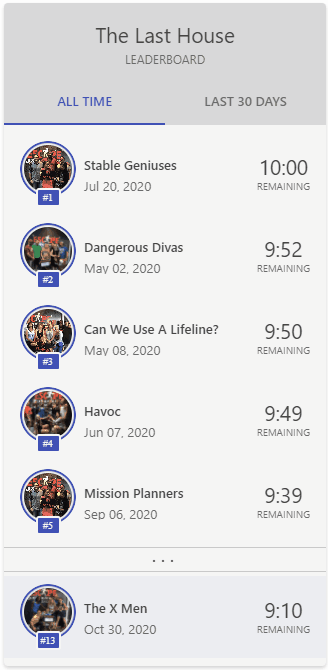
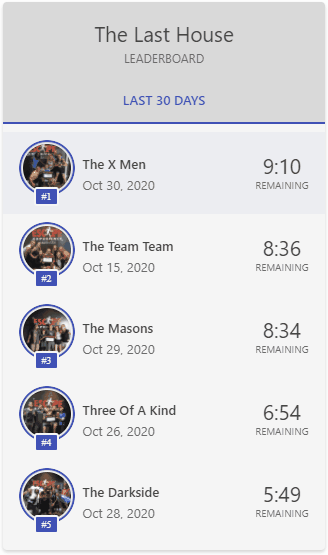
Leaderboards can be ordered by time, points, clues or a custom field.
You can display the "All Time" leaderboard, "Last 30 Days" or both and let the customer toggle between them. Change the length of the leaderboard from one to ten entries and choose to show the current group's ranking even if they didn't make it on the leaderboard so everyone knows where they stand.
Contact Widget
A simple widget that displays your business's contact info. Choose to display as much or as little information as you'd like and edit the widget header text as you see fit.
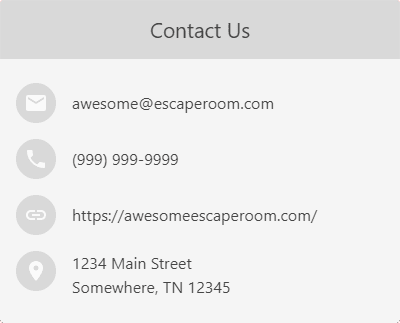
Custom Post Widget
The custom post widget gives your business tons of flexibility to promote other products, highlight current promotions or upsale tshirts and other merchandise. Your creativity is the only limitation.




There are five components to the custom post widget - post author, message, image, comment and button.
- Post Author: The post author can be your business or the group's "game master" (actual title can be set to whatever you use in your business).
- Message: Add some text to your custom post.
- Image: Upload an image to grab your customer's attention.
- Comment: Add a comment to your custom post. The comment author can be your business or the group's game master.
- Button: Add a call to action button at the bottom of each custom post. Customize the button text and add a link to wherever you choose.
Conclusion
That's the Debrief Page...a powerful tool to distribute your customer photos and market your business.


